Linxtro is reader-supported. When you buy through links on our site, we may earn an affiliate commission. Learn more
Setting up a WordPress blog can be hard but here in this article, we will break down how to set up a WordPress blog as a beginner. We will make it as simple as possible and give you tips and plugins that can help you to make your WordPress better. Be sure you follow every step but don’t be afraid if you missed up and plus you won’t get traffic at all until you bring traffic to your site and we will show you until the end.

Starting your site with Bluehost
For this example, we will be using Bluehost for hosting and show you how to set up. It’s cheap and works well.
This great if you’re on a budget or have the best hosting platform
Linxtro managed to get a exclusives deal for you and a free domain name
To receive your, best Deals check out Linxtro special Deal
Choose the right domain
I would suggest going with the basic 3.95$. It’s the most affordable plan online.
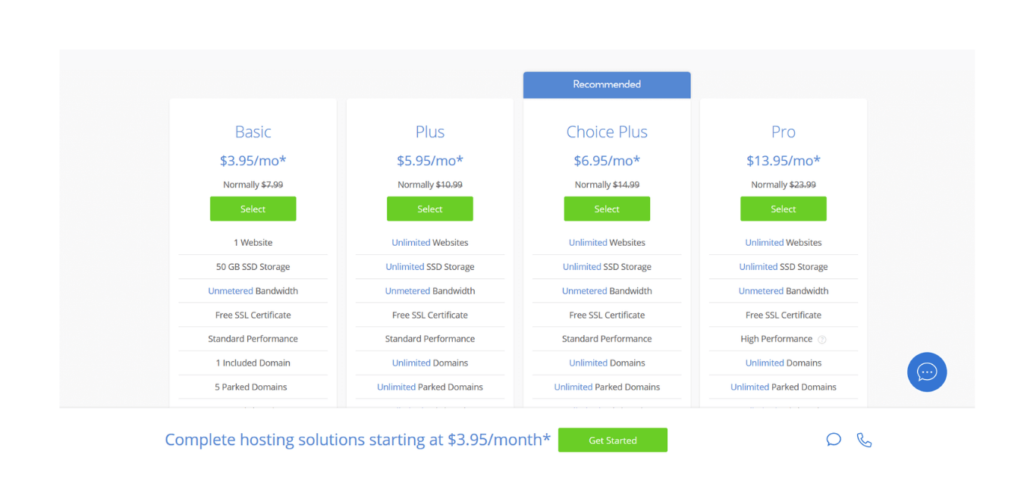
BlueHost will give all your money back in the 30-day. Don’t worry about choosing other plans since you won’t be using them that come with extras plans.
BlueHost will take you to the domain section after you have chosen a plan. If you already have a domain name then you can transfer it. If you don’t have a domain you can pick out make sure you keep it nice and simple, something that people will remember.
Don’t think too hard on this you can check out if your domain name is available. I recommend leaving it as .com since more people are Familiar and don’t think it’s a scam.
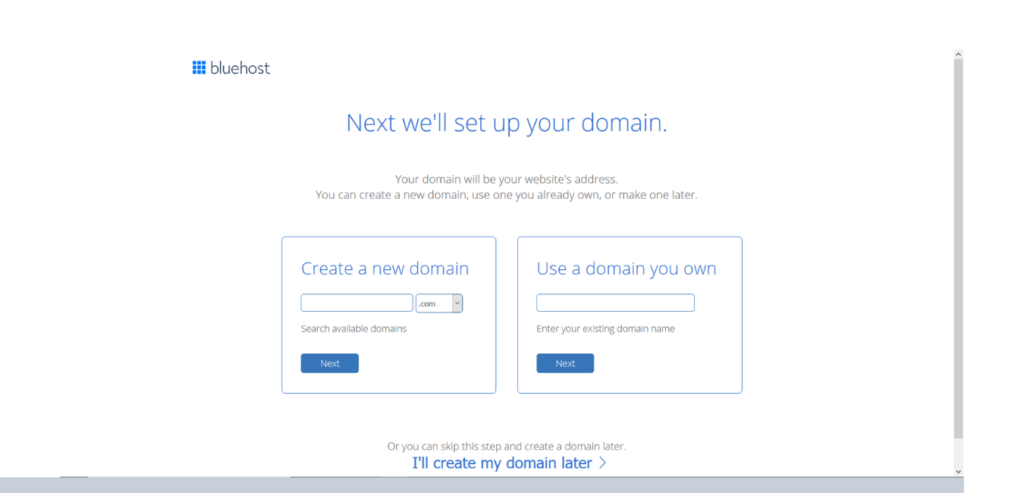
Once you found a domain you will be greeted with the payment and just fill them out.
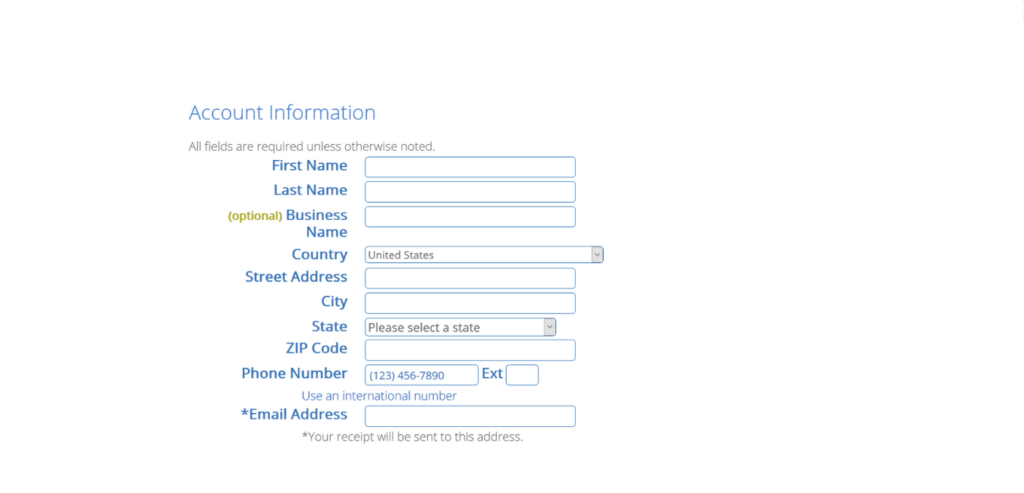
At this part, you will be greeted with having some other payment options don’t worry pick out Domain privacy protection this will secure your website.
When you’re done you will fill out some questions that will help WordPress figure out how you want your website to look.
Find a niche
Be careful of what niche you’re going in, find something that you’re passionate about since you won’t be able to change your niche. Don’t worry too much, every niche is going to have a demand and people are willing to buy. If you no idea what to pick linxtro has found some best niches you can get into and make money.

Health: Diet, kitchen tools, cooking vitamins, relationship, Dating
Make money online: Personal coaching, credit card, entrepreneurship, business, software, real estate
Electronic: Laptop, camera, smartphone, headphones, drones, gaming
Animals: Dog, cat, bird, snake
Fitness: Workout, gym, yoga
Mom Care: Baby toy, Health care, Helping your kid, Toys
Pet Health: Animal health, Organic Food, Homemade Food, Best Toys
Always remember that any niche can make money but yes there are some that make way more than other niches but it’s best to be in a niche that you are more comfortable and understand what people need that’s key to understand what people need and give them their solution.
Customize your website
Now choose a theme that you like
Don’t worry you can change it whenever you want
Not sure how to change your theme well you will be greeted to this interface and you will have to look to the right side seeing multiple sections. This is your main interface where you will be most of your time. Now find a section where it says themes you click on it and you will find thousands of themes to choose from.
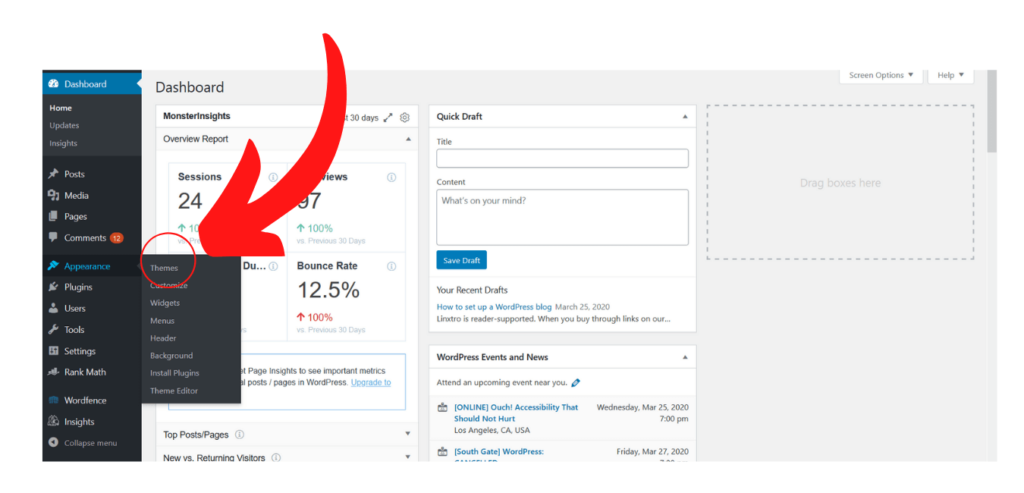
Once you pick out your theme make sure you are able to edit it. Now you can customize however you like, make sure it looks nice and don’t make it complicated to find your section. Always in every niche include an About, Privacy Policy and Earning disclaimer most of these are able to find a free google search and they will provide one for free, except About you have to be the one to write on yourself.
If you Don’t have any high-quality images to add on your website you can find them on Unsplash or Pixabay. They have thousands of images that you can use for free; they have different types of sections to choose from.
Don’t worry you won’t get in trouble at all be sure you pick the same size quality to fit in your website.
Experiment and create something amazing!
Size down your Images
Hold on don’t add your Images yet this can harm your website with speed and SEO you want to make your page smooth and fast. A great way to make your file size decrease is from this website called TinyPng this will allow you to compress your images and make them still high quality.

free to use but you’re only allowed to have a 5 MB image to compress be sure when you pick your images to let it have 5 MB or less that way TinyPNG will compress it and helps you out in the long run.
Install Plugins
The best part of WordPress is you’re allowed to have plugins to make your website stand out; these will be at the back end of your website. Here are some of the best plugins that you may want to add.
Wordfence security – This plugin is all about Security – Anti-virus, Firewall and Malware Scan and much more they do have a free version but that’s all you need until your sites start getting huge amounts of traffic.
*Remember* that Rank Math and Yoast SEO are great for Google SEO but you can only pick one.
Rank Math SEO – Rank Math is an SEO product that combines the features of many SEO tools. They have a free version and a paid version.
Yoast SEO – Using the Yoast SEO plugin allows you to rank with your WordPress website and it has a paid version.
MonsterInsights (Optional) – This will be a Google Analytics plugin for WordPress. See how visitors find and use your website, so you can keep them coming back. They do have a paid but free version will just do the job.
Insert Headers and Footers – These plugins help you insert code or text in the header or footer of your WordPress blog. This applies if you chose Rank Math as Pinterest does need you to claim your website so you install this plugin and help your website to be claimed. It also helps you with other types of stuff.
SUMO – A plugin that allows you to collect people’s emails and later you can send out upcoming articles or affiliate links. This has a paid version as well but it’s best to stay at this plugin for beginner
Hello Bar – Plugins that collect emails and it is completely free to use and beginner-friendly.
Google SEO
To understand Google SEO remember that since you started as a new blogger you must understand that Google won’t rank you at the top until you have enough traffic and trust with your website. The best way to get traffic and rank up quickly is to have a Long Tail keyword that will help you rank for a small competitive keyword that you might be able to rank on your website. Here is an example
Make money online (short keyword)
Make money online with affiliate marketing (Long Tail Keyword)
Figure out what your niche is about and how long you need to put your keyword in case if you’re not sure what keyword is best then check out UberSuggest or Long Tail Pro(Paid). Longtail Pro has the best keyword research tool. Always remember that you should aim for 39 and under that way you have a chance to rank on google at the top page.
In case you’ve run out of ideas to write, always remember these words “How to”, “Top”, “Best”. You will have an endless amount of ideas to write for your article. Here are some that can get you an idea of what you can write about your niche.
Top Headphone
Top 5 best ways to lose weight
Top ways to make money online
How to make money online as a beginner 2020
How to set up a WordPress blog
How to lose weight
How to cook with small meals
Best ways to stay motivated
Best ways to make passive income
There is so much you can write about with the niche your in and this is this the tip of the ice berk. But in case you don’t know what to write about then check out this website Answerthepublic here all you do is write something related to your niche and this site will find hundreds of keywords you can choose from and they are all Long Tail keywords.

This site is completely free but they do have a paid version and you’re allowed to search up 5 times per day but, let’s be real you won’t use all of it since you get on average 100 keywords you can choose from and more if you scroll all the way to the bottom.
Rank your Blogs
When you are doing Google SEO it’s important that you make sure you’re adding in your keyword in your article and when you’re adding your Images make sure you add your keyword in one of them. This can help your SEO. This is where the fun begins ranking your blogs.
When you’re ranking your website make sure you are ranking for the right keyword and don’t change your keyword when it’s ranking.
When your ranking for google goes after the low competition when you’re starting out this can help you get rank on google.
Be active on Quora
Quora is the perfect place to get traffic for your website. All you do is help people with a question and you answer the question. Let’s say you wrote an article related to a question that someone wrote. You can link it up to your website and the question will stay for a very long time but remember to write an honest answer because if you write like 1 to4 sentences your answer might be blocked and no one will see it.
Find your niche, join multiple programs that you’re able to join and start answering questions. Here is a great example: in less than a month of just answering questions you can get results like this as long as you stay consistent.

You can write as many answers as you want but you can write about 5 to 10 starting out.
Instagram Traffic
Instagram is another great place to get traffic from but you can only put on links that use that for your website. Also when posting a picture or video have at least 15 hashtag
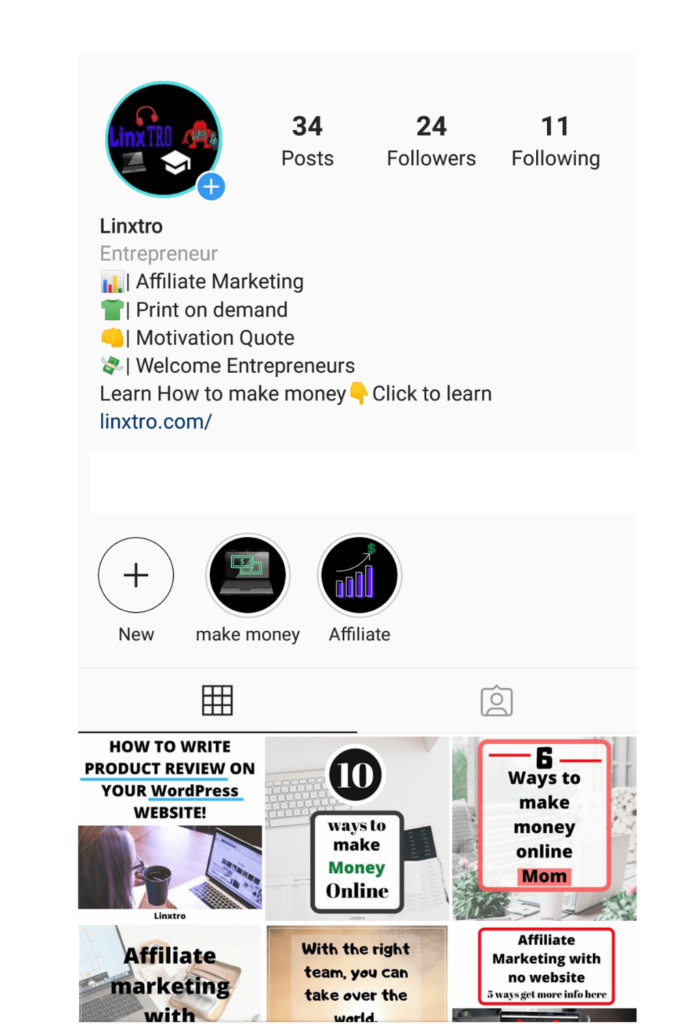
Learn to make great pictures with Canva it’s completely free to use to edit your images. If you want to grab a video on Instagram you can use a website called downloadgram it is also free to use but you should shout them out because they are providing the video keep that in mind.
Related post: Affiliate marketing with Instagram
I hope you enjoy reading how to set up a WordPress blog. At first, you won’t get a lot of traffic but if you stay consistent and keep ranking your website I am sure you will be successful with your blog. If you want more information check out more from linxtro since we keep expanding with new articles.

Pingback: 10 High paying stay from home jobs in 2020 | LinxTro